Get your Net Promoter Score data in Slack. Slack offers a real-time messaging, archiving and search tool that facilitates better communication within a team. In Slack’s own words:
Slack brings all your communication together in one place. It’s real-time messaging, archiving and search for modern teams.
We use Slack. It’s our central nervous system for communication at FanExam.
All communication should be around the customer
Fluid communication is fundamental for a successful team. And the main subject of the communication should be about delivering happiness to your customers. Bring your customer’s Net Promoter Score feedback directly into Slack, and make this the center of the conversation.
With the Slack integration turned on in your FanExam account, every time a customer sends an open feedback, the response will be published in real-time to a selected channel in Slack. See example below:
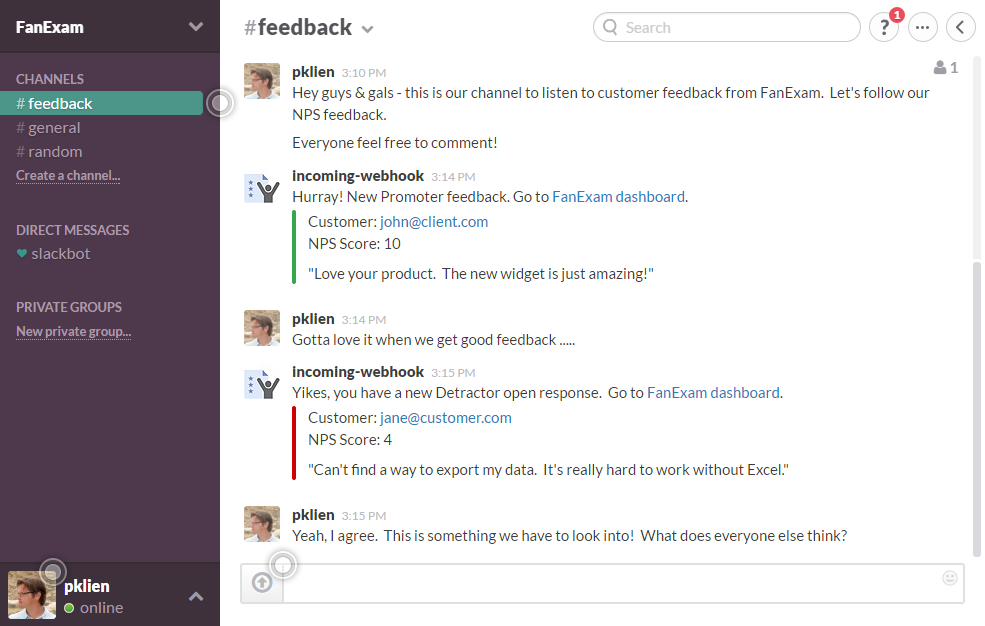
How to Integrate FanExam into Slack
Turning the Slack integration on in FanExam is really simple, and takes under 4 minutes. You can define specific NPS ratings to be published to different boards. Just follow these five steps to create a new Slack reaction:
- Open the New Incoming Webhook Integration in Slack and choose a channel (we recommend the
#generalchannel).
- Scroll down to the Integration Settings. Under Descriptive Label please enter
New FanExam NPS Responseand click Save Settings.
- Scroll down again to the Integration Settings and copy the value for
Webhook URL.
- Open the workflow settings tab in FanExam.
- Add a new automated reaction by selecting the customer type, and from the then do this menu, select the Slack integration notification.
- In the text field, input the value for
Webhook URLfrom step 3 and click the Create reaction button.
Repeat these steps for each customer or feedback type.
That’s it, you’re done. Enjoy improving your customer relationships in Slack!

