The Net Promoter Score (NPS) is a simple and surprisingly effective method to get actionable customer feedback. This customer feedback can in turn drive your SEO -Search Engine Optimization and deliver more focused traffic to your website. The main method to get information on your website visitors is Google Analytics. SeoHighLighter is a tool to combine NPS and SEO. In effect your SEO score is driven by the questions and search terms your visitors put into Google, in combination with the content on your website. Once you know the questions and search terms your visitors use, you can answer the questions directly on your website copy and help your visitors. When you start collecting NPS and open text feedback from your visitors, you uncover the language of your customers. The language of your customers are the terms and phrases they use to find your website and express their thoughts about your website.
How to integrate NPS and SEO with Google Analytics
In this post we show an effective, yet simple method using SeoHighLighter to integrate NPS and SEO. First, you need to open an account with FanExam here. Then you need to connect SeoHighLighter. SeoHighLighter is a service to make Google Analytics easy to understand and actionable through dashboards. We use FanExam for collecting NPS and open text responses. Thanks to the integration of Google Analytics and FanExam on the one end, and SeoHighLighter on the other end, your NPS scores will automatically appear in the SeoHighLighter dashboard.
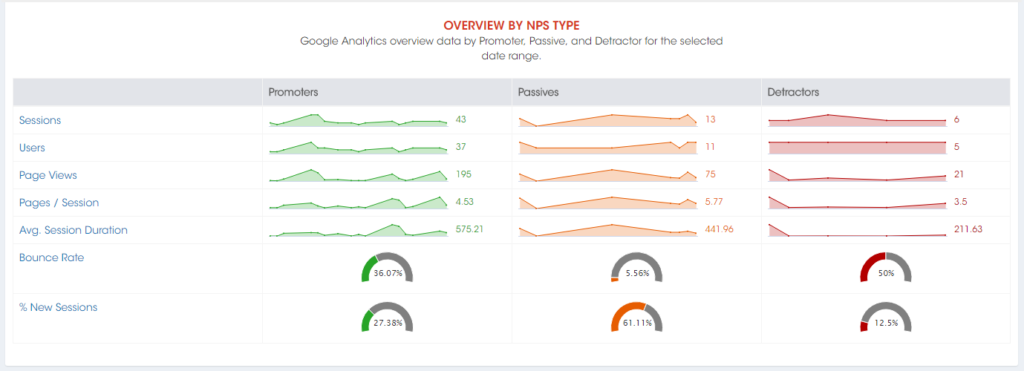
The FanExam dashboard shows your rating and the open feedback responses.
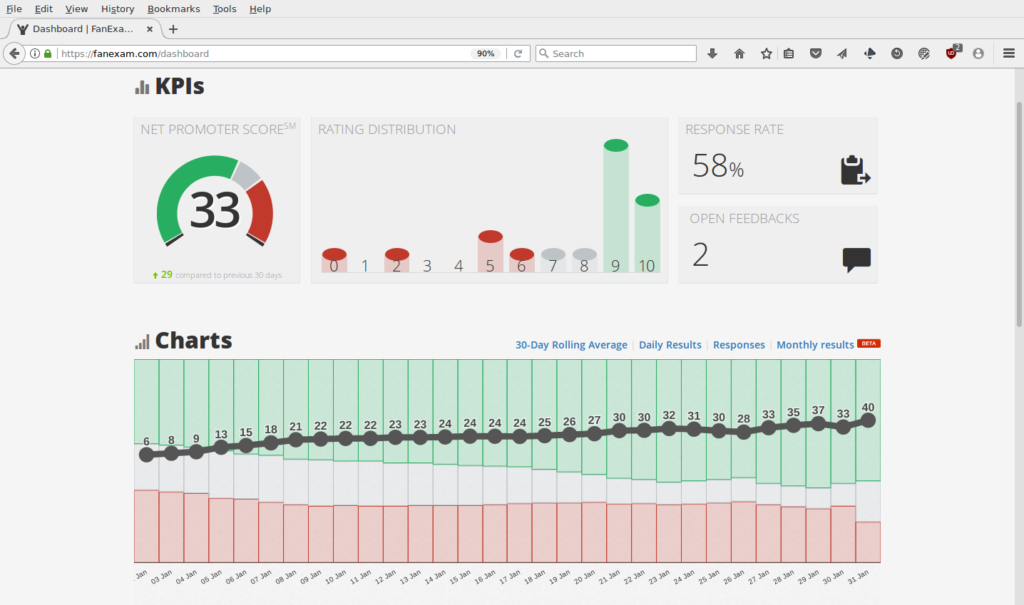
FanExam sends your NPS feedback directly into Google Analytics. SeoHighLighter then automatically picks up the NPS scores from Google Analytics and directly shows them in a dashboard.
How to set up SeoHighLighter with FanExam in 4 simple steps:
- Put Google Analytics on your site.
- Install FanExam and follow the Google Analytics integration steps.
- Activate the Google Analytics integration in the FanExam dashboard.
- Open an account with SeoHighLighter.
Done! SeoHighLighter will auto detect the FanExam data in Google Analytics. Reporting starts automatically when data becomes available.
Why is this a good idea?
The combination of SeoHighLighter and FanExam is a low effort – high reward strategy to combine website data with customer feedback. You can correlate visitor behavior with the language of your visitors and improve SEO by adjusting your website to what your visitors are looking for. Start with your FanExam account here.

